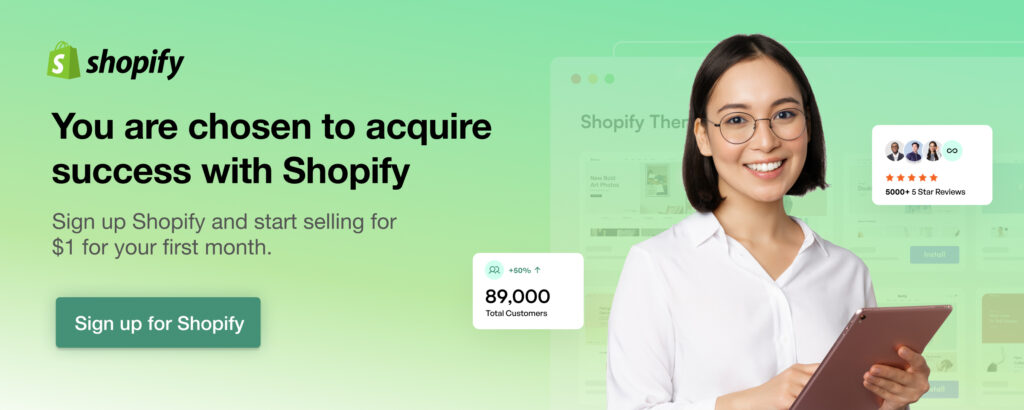Every year, eCommerce stores lose $18 billion in sales revenue because of cart abandonment. While eCommerce checkout is the final step before purchase, it’s often where deals go to die. With a seamless checkout process, you can say goodbye to that lost sales!
By optimizing the checkout experience like payment options, user experience, and post-purchase follow-up, you can create a seamless solution to get more sales. In this article, we’ll cover 16 proven tactics to keep customers committed to completion. Let’s dive in!
What is eCommerce checkout optimization?
eCommerce checkout optimization is the process of evaluating and improving the last leg of a customer’s online shopping journey – the checkout experience.
Some key aspects included in eCommerce checkout optimization are analyzing drop-off points, simplifying forms and payment methods, improving data validation, and ensuring a seamless experience across different devices. The goal is to guide customers effortlessly to the final purchase destination with as few missteps as possible . A well-optimized eCommerce checkout process should feel speedy yet secure, easy-to-understand, and provide shoppers with what they want with minimal hassle.
Why does eCommerce checkout optimization matter?
There are a few key reasons why focusing on eCommerce checkout optimization is so important for online sellers:
Increase Conversion Rate: eCommerce checkout optimization directly translates to increased sales. Streamlining the process encourages more site visitors to finish their purchases. Even a 1% increase in conversion rate from improved checkout experience can exponentially grow revenue by at least 10%.
Reduce Cart Abandonment: When customers abandon their carts before completing a purchase, they may not come back to buy later. Optimizing the checkout experience can eliminate the friction that leads to over 70% of abandoned carts according to the Baymard Institute. Even small enhancements can have a big impact on sales.
Enhance Customer Experience: A long, confusing, or irritating eCommerce checkout process negatively impacts the overall user experience on a site. Customers want the path to purchase to be quick and painless. Reducing friction at eCommerce checkout improves satisfaction.
16 eCommerce checkout best practices
1. Allow guest checkout
One of the most popular eCommerce checkout best practices is allowing guest checkout. It removes the barrier of mandatory registration that deters many casual browsers from completing their purchase. Shoppers who want to buy a simple item usually have no interest in creating yet another account.
43% of customers prefer to use guest checkout when shopping online. Therefore, to satisfy this customer’s preference, most eCommerce platforms have built-in guest checkout. It allows anonymous purchases while still collects the necessary billing and shipping information.
For checkout example, the clothing brand American Eagle allows guest checkout by default. Shoppers can choose to log in on their cart page. Therefore, any visitor can then easily complete their order without an account. This makes impulse buys more feasible and likely for first-time customers. By making purchases accessible for all, a brand welcomingly opens itself to potential new buyers!
Image source: American Eagle
2. Enable social sign-in to speed up registration
Enabling social logins through established platforms reduces the friction of creating an account. Shoppers can simply sign in through their Facebook, Google, or Apple ID accounts rather than filling out long forms.
This one-click registration through familiar services puts skeptical browsers at ease. They aren’t sharing sensitive personal details directly with your brand – but simply authenticating who they are. Social logins have been proven to increase 40% of conversion rates and reduce cart abandonment rates by up to 10% compared to traditional sign-up forms.
Once logged in, customers’ names and addresses autofill checkout – saving valuable time. The streamlined process feels less intimidating and commitment-heavy versus lengthy accounts. Returning purchases grows easier too. Overall an optimized registration flow through social logins removes a significant barrier towards conversion.
One of the best checkout examples for this practice is from ASOS, a giant clothing brand. Even though the brand requires shoppers to log in before checkout, it also provides social sign-in options for effortless registration. Shoppers can log in within a few clicks and go to the eCommerce checkout page more quickly.
Image source: ASOS
3. Offer free shipping
Being transparent and upfront about shipping options is one of the eCommerce checkout best practices. It makes the eCommerce checkout process smoother for customers. With 24% of shoppers spending more to qualify for free shipping, offering it is a great way to increase average order values and reduce potential friction from added fees at checkout. Shoppers are more likely to fill their carts knowing they won’t have to pay to have the items delivered.
Communicating a minimum spend amount clearly if applicable helps set appropriate expectations. Some retailers aim for a minimum of around $50 or $75 to qualify for no-cost delivery. Being flexible on rural addresses or cheaper items could also provide a more positive experience. Signposting a minute as “after X in your cart” sounds less limiting than strict shipping charges applied at payment too.
Offering various shipping speed options as an upgrade from a standard free tier gives customers freedom of choice. Keep both fulfillment speeds and messaging transparent so they understand what to expect from each level. Prioritizing a free and smooth standard experience prepares buyers through simplicity and upfront terms.
The below eCommerce checkout page design from 5.11 tactical lives up tothis practice well. There is a notice of free shipping if the order meets certain criteria. By doing so, shoppers are informed that they have to pay for shipping and they are also encouraged to buy more to deduct the shipping fees.
Image source: 5.11 tactical
4. Accept multiple payment gateways
Consumers increasingly want choice and convenience when it comes to paying for items online. Providing several options at the eCommerce checkout page design increases the chances someone’s preferred method is supported.
According to research by PayPal, 59% of consumers will abandon their cart if their preferred payment method isn’t available. Offering alternatives like credit cards, PayPal, Apple Pay, and Afterpay gives customers what they want while saving sales.
More alternatives not only satisfy different customer needs but also serve as backups should one experience an outage. You wouldn’t want to lose a sale because a specific processor is temporarily down. Offering diversified methods ensures the eCommerce checkout can still be completed.
Integrating multiple payment processors is straightforward these days. Take Allbirds, a clothing store powered by Shopify, as a checkout example. The brand lets shoppers checkout easily with different gateways in a few clicks including PayPal, ShopPay, and AmazonPay.
Image source: Allbirds
The benefits of multiple payments greatly outweigh any minor additional integration complexities. A happy customer who pays their way is a loyal, repeat customer. Accepting favored checkout currencies makes the sale an effortless win-win.
Testing conversion rate variations between different processors provide valuable insight into preferences. For example, using PayPal and Afterpay may target younger demographics that prioritize installments. Longer-term, strategic partnerships can help reduce payment fees too.
5. Present the checkout progress
Displaying a shopper’s progress through the eCommerce checkout page design helps reduce uncertainty and build confidence. While going through the steps, it’s easy to second guess whether the information was correctly entered or payments successfully processed.
Presenting a progress tracker lays out exactly what stage a customer is at. For example, a multi-step checkout experience could indicate “Shipping Address”, “Payment Method”, and “Confirm Order”. Marking the current page as active guides people through a straightforward workflow.
At a glance, buyers know what information is still required before that coveted “complete purchase” button appears. This assuages anxieties people may feel about missing steps.
Adding completion notifications after every step instantly confirms whatever was just submitted was received. Short messages like “Shipping address saved” or “Payment processed” ease fears of botched entries. Customers aren’t left wondering if they can move forward.
Visualizing the checkout progress journey in a structured, predictable manner assures shoppers they’re on track for a successful order. It eliminates confusion and gives shoppers the confidence to breeze through the remaining steps happy and feeling in control. A calm checkout experience leads to smooth sailing at the harbor of done deals.
GymShark has the best eCommerce checkout experience with a clean and informative checkout progress bar. It consists of 4 phases: information, shipping, payment, and completion. At each phase, shoppers are required to do only 1 task, which will make them more focused and much easier to checkout.
Image source: GymShark
6. Provide a one-page checkout
A one-page checkout experience presents the entire checkout process on a single screen, allowing customers to complete their purchase without having to click through multiple steps. This greatly simplifies the eCommerce checkout page design and reduces friction.
Research shows that a multi-page checkout experience leads to significantly higher cart abandonment rates than one-page checkouts. In a one-page checkout experience, customers can simply scroll down to enter their shipping and payment details without ever leaving the page.
An effective one-page checkout must ensure 2 things: clear segmenting of different sections so customers know where they are in the process, and ensuring all submission/ payment buttons are prominently placed and easy to find.
Today, most eCommerce platforms provide one-page checkout. Among them, Shopify stands out as an excellent choice with a minimalist design style to eliminate distractions and make shoppers focus on purchasing the products.
If you’re looking for a complete eCommerce platform, check out Shopify. They have all the necessary tools to set up and scale an online business. You can start witha free 3-day trial and keep using it for the next 30 days with just $1.
If you sign up for Shopify today, you will receive a bundle of tools from our partner FoxEcom that help you build a high-converting store easily:
Megamog – Best Shopify theme for high volume stores: 15% OFF for 1 theme license
Foxify – Smart Shopify Page Builder: 15% OFF lifetime on all plans
FoxKit – All-in-one Sales boost: 15% OFF lifetime on all plans
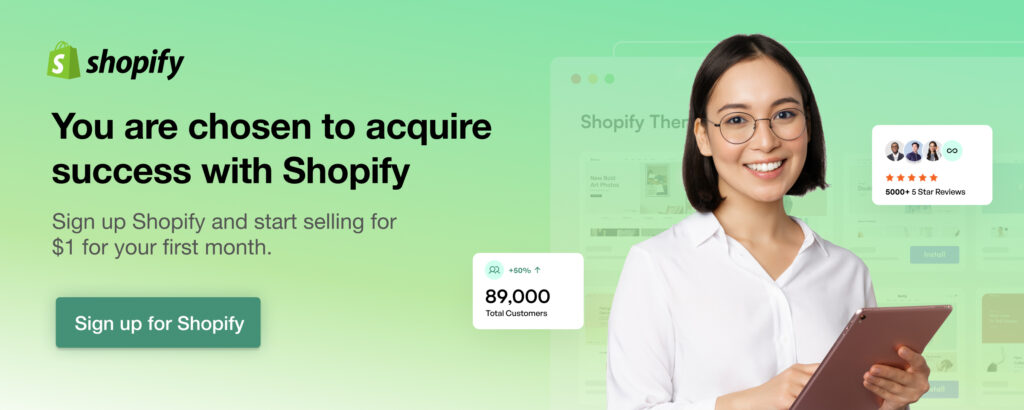
Pro Tip: Once you’ve successfully signed up on Shopify, drop an email at happytohelp@foxecom.com to receive the sales bundles from the FoxEcom team. Remember to include a line: I signed up for Shopify through ThemeMove’s reference and want to receive the discount bundle of FoxEcom products.
7. Showcase security badges
Given that 17% of shopping carts are abandoned because customers don’t trust the eCommerce site, perceptions of risk are one of the biggest barriers preventing purchases online.
To reassure customers and build confidence in the eCommerce checkout page design, prominently showcase security badges from trusted sources, such as the Norton Secured logo or VeriSign authentication seals. They ensure that the site and transactions are protected.
These badges are a potent psychological tool. Even if the payment process is already secure, actually seeing indicators of safety and encryption can sway people’s perceptions of risk. Badges tell shoppers that privacy and fraud protection standards are met without needing technical explanations.
Look for reputable third-party organizations that specialize in eCommerce trust marks. Applications are generally straightforward, and approved logos can then be displayed right on the eCommerce checkout page design and order receipt pages. Placement near sensitive entry fields like payment details capitalizes on impact.
According to CXL, the top 3 most recognized branded trust badges are McAfee (recognized by 79% of people), Verisign (76%), and PayPal (72%).
Image source: Yieldify
Wrapping Up
As we conclude the first part of our journey through eCommerce checkout optimization, we’ve delved into the crucial strategies that lay the foundation for a seamless and customer-centric checkout experience.
From allowing guest checkouts to showcasing security badges, these practices aim to reduce cart abandonment, enhance customer experience, and boost conversion rates.
The eCommerce checkout page design is an opportunity to leave a lasting impression on your customers. So as you reflect on these strategies, get ready to implement them and transform potential hurdles into gateways for successful transactions.
Join us in the next part as we explore additional strategies to elevate your eCommerce checkout game.