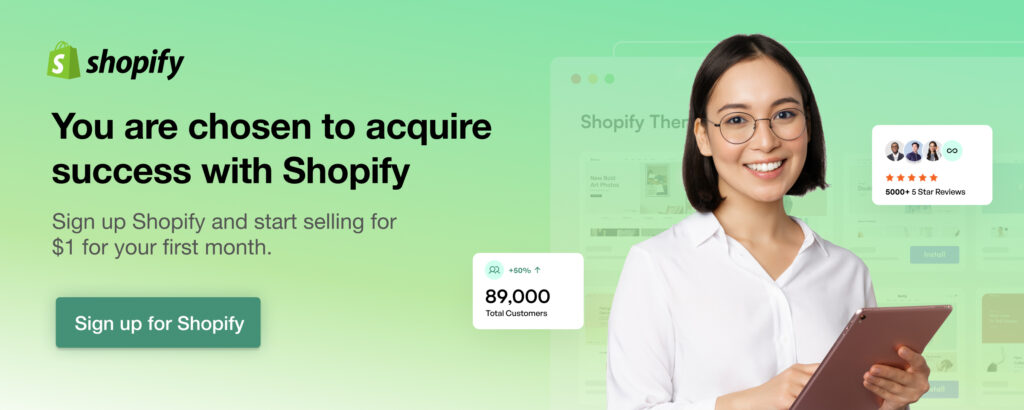Welcome to the second part of our exploration into the world of eCommerce checkout optimization!
The first part has uncovered the fundamental practices that set the stage for the best eCommerce checkout experience. Now, let’s dive deeper into advanced strategies and intricate details that will elevate your online store’s checkout process to new heights.
With 9 eCommerce checkout best practices ranging from optimizing for mobile devices to offering live chat support, we’ll unravel the complexities that can turn hesitant shoppers into delighted customers. Get ready to fine-tune your eCommerce checkout process and make it an unforgettable journey for your customers.
8. Optimize for mobile devices
Our lives are becoming increasingly mobile, with 56% of all eCommerce traffic now coming from smartphones. However, the checkout experience is a paint point on small screens which frustrates customers and leads to lost sales.
For that reason, the eCommerce checkout page design must adapt to the device:
- Ensure all form fields, payment logos, and call-to-action buttons are easily tapped with large hit targets for finger input.
- Use inline instead of dropbar styles to reduce scrolling, since horizontal space is limited.
- Simplify unnecessary steps like disabling address re-entering for logged-in users.
- Test important spec changes across iPhone, Android, and tablet sizes.
- Consider upgrade or loyalty pop-ups customized for mobile optimization.
Even though most eCommerce platforms provide customized eCommerce checkout page design for mobile devices, not all of them are mobile-centric and optimized.
If you are looking for an eCommerce platform that optimizes the eCommerce checkout page design for every screen, you should consider Shopify.
Want to try Shopify now for free? We have a great deal for you: Use Shopify with 3-day free trial and only pay $1 for 30 days with a bundle of tools from our strategic partner FoxEcom – all are offered at a 15% lifetime discount.
Megamog – Best Shopify theme for large inventory stores
Foxify – Smart Shopify Page Builder
FoxKit – All-in-one Sales Boost
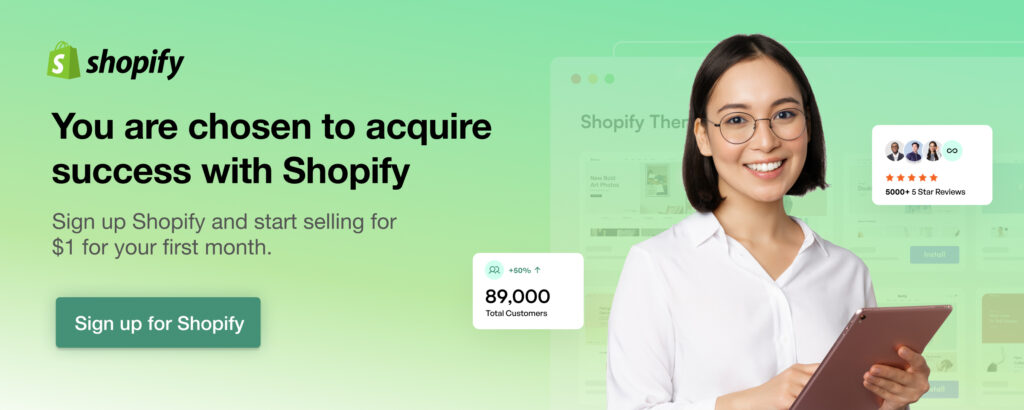
Pro Tip: Once you’ve successfully signed up on Shopify, drop an email at happytohelp@foxecom.com to receive the sales bundles from the FoxEcom team.
Remember to include a line: I signed up for Shopify through ThemeMove’s reference and want to receive the discount bundle of FoxEcom products.
9. Create FOMO and urgency
Subtle psychology can go a long way in nudging browsers into buyers. Given that 7 out of 10 millennials have experienced the FOMO effect while shopping online. You can leverage shoppers’ FOMO by alerting them to limited quantities or time-sensitive deals. Trial promotional windows that stoke urgency without applying persistent pressure.
Start with capturing email addresses with opt-in bars announcing an upcoming sale or offering a sneak peek. Once subscribed, trigger email campaigns counting down the hours until deals expire. Tease exclusive early access to stimulate sign-ups.
In eCommerce checkout optimization, enable customers to order items that are currently out of stock but can be back-ordered with an estimated arrival date, instead of displaying out-of-stock messages. This allows shoppers to willingly wait for their desired items, secure in the knowledge that the reserved “discounted” price will be maintained, rather than risk missing out on the opportunity altogether.
However, be careful not to harm your brand through manipulative gimmicks over genuine value and service. Savvy customers see through insincere urgency schemes.
10. Give extra perks
Providing extra perks and bonuses can bring the best eCommerce checkout experience to customers. In other words, it will entice customers to complete their purchases during checkout. Some effective tactics you can try:
- Offer a limited-time discount code exclusively on orders over a certain amount. For example, 5% off $50+ orders by a certain date.
- Include a gift with purchase of select popular items. Bonus products like samples provide added value and incentivize customers to reach the purchase threshold.
- Bundle complementary products together at a discounted price. For example, bundle rechargeable batteries with the electronics item they’re shopping for and promote the savings.
- Waive shipping fees for orders over a predetermined minimum, such as free shipping on $75+. This offer can tip indecisive buyers into checkout.
- Give loyalty points, cashback rewards, or early access to returning customers when they log in. This triggers their satisfaction and gets them hooked on your brand.
An example of the best eCommerce checkout experience is from Rachel. This clothing brand provides shoppers with countless perks at the beginning of the checkout process: radiants rewards, gifts, donations, etc. By doing so, shoppers feel more happy and willing to complete the checkout.
Image source: Rachel
Present the perks prominently during eCommerce checkout to leverage them as a converting factor. Test different perk combinations to see what most motivates your customers. Sometimes, a little extra push is needed to get customers over the line.
11. Use Autofill and Data Validation
In eCommerce checkout optimization, every character counts towards frictionless completion. 55% of shoppers abandon their cart because they have to re-enter information like credit card, shipping information, etc. Therefore, letting shoppers enter details once and then repopulate profiles speeds up the process. This could mean address books pulling from order histories or stored payment methods resubmitting with a click.
Frontend validation confirms accurate data entry. Required fields flagged in real-time on blur prevent erroneous submissions. Validation enhances the user experience while also saving customer service workload from correctable mistakes.
Consider a consent prompt initially asking permission to autofill their details on the next visit. Transparency builds trust that sensitive info is respected.
These small UX enhancements together hand customers a stress-free eCommerce checkout experience on a silver platter. With precision and convenience, validation and autofill deliver happy shoppers and fewer roadblocks between browsing and purchasing.
With many eCommerce platforms accepting these settings, Shopify is still one of the simplest and most efficient platforms. It allows you to realize it with a small amount of coding knowledge.
This is Shopify’s comprehensive guideline on how to optimize the eCommerce checkout process.
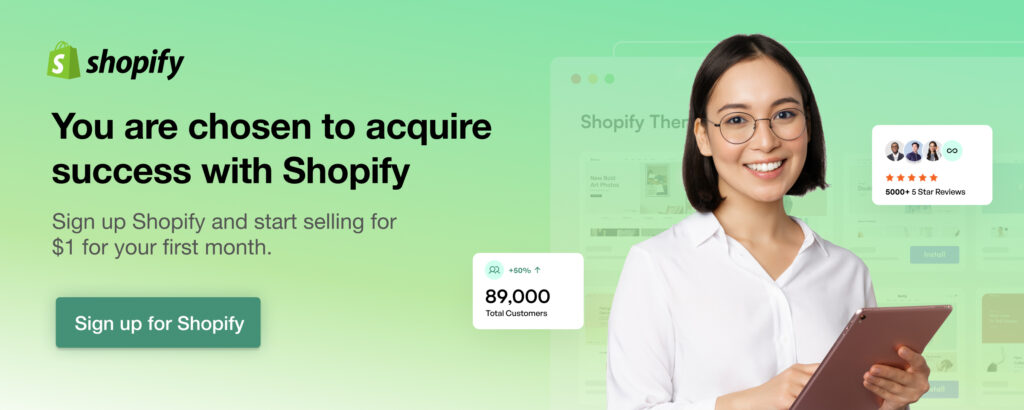
12. Cross-sell and upsell
Among eCommerce checkout best practices, offering cross-selling and upselling is always important since they boost AOV.
Once buyers reach checkout, that validation of their cart presents opportunities. Carefully suggest complementary additions likely to enhance their experience rather than just extract more money.
You can recommend accessory bundles curated to solve problems buyers may not realize they have. Frame choices as completing a project rather than an upcharge. Suggest spare parts, related tools, popular upgrades, or care packages rather than open-ended prompts.
On multimedia items, highlight warranty extensions or premium support plans. Present value through reduced hassle versus bare protection. Bundled rebates or bundled loyalty perks incentivize while adding perceived savings.
Trust and value are key – never compromise the former chasing the latter. Customers appreciate transparency over manipulation. Focus suggestions on genuine solutions your products provide rather than profit alone. Sharing real customer testimonials shows fit rather than salesmanship.
Let’s take an amazing checkout example from Sephora. Before directing shoppers to the checkout page, the brand suggests products under the category “We Think You’ll Also Love” to encourage shoppers to purchase more products that are relevant to the one they plan to buy.
Image source: Sephora
13. Auto-save cart contents when abandoned
Abandoned carts represent lost sales, so finding ways to recapture them can boost revenue. Automatically saving unpurchased carts allows you to later remarket to those who left without finishing their purchase.
When shoppers add items to their cart but don’t check out yet, some eCommerce platforms including Shopify let merchants configure auto-save templates and timing. For example:
- Save carts that were untouched for 2+ hours and treat them as abandoned.
- Offer discounts or loyalty bonuses the longer the cart sits unpurchased. More incentive promotes return visits.
- Include strategic upsell or related product recommendations tailored to their abandoned cart contents.
- Provide live chat/phone support details in case they need assistance before checking out.
You can check the details of Shopify’s eCommerce checkout settings here.
Testing various auto-save/remarketing workflows can offer valuable insight into recapturing lost carts most effectively. With practice, you’ll save more sales and reduce waste from items sitting indefinitely in unpaid limbo.
14. Follow-up abandoned carts
Shopping cart abandonment occurs for many reasons outside a retailer’s control such as comparison shopping, Internet issues, distractions from other people, etc.
However, in most cases, merchants can utilize several eCommerce checkout best practices to actively resolve the problem.
Image source: Baymard
One of the most effective eCommerce checkout best practices is to re-engage lost customers for more opportunities to recover and even increase lost revenue.
Periodic emails auto-saved draft carts could provide a helpful reminder like “We noticed items sitting in your cart. Let us know if you need any assistance completing your purchase.” Phrasing shows care over manipulation.
According to Rejoiner, 5% of follow-up emails on cart abandonment are sent within the first 30 minutes, 40% are sent within 1 hour, 68% are sent within 6 hours, and 89% are sent within 12 hours.
Equally, displaying abandoned carts on profile pages gives visitors easy access. They may return to reconsider purchases later.
Most importantly, asking permission first builds a sense of trust – that private data is respected. Customers must be able to opt-out if they’re no longer interested. With care and consent, auto-save carts can successfully rekindle unfinished shopping journeys down the road.
15. Send post-payment order confirmation
After customers submit payment, it’s important to send them a detailed order confirmation email. This serves two key purposes:
- It provides proof of purchase which buyers need for their records. Including order details like items, pricing, payment method, etc. reassures them the transaction was completed successfully.
- It allows you to follow up and further nurture the post-sale customer relationship. This is a chance to thank buyers, remind them of shipping or delivery timeline, and highlight any bonuses or perks included in their order. You can also promote new or related products.
Make sure the confirmation is:
- Sent immediately at payment so buyers don’t have to search for order details later.
- Well-formatted for easy reading on all devices with clear labeling of sections.
- Personalized with the customer’s name, order number, and tailored shipping/tracking links as applicable.
- Professionally written in a graceful, customer-centric tone to cap off the experience on a positive note.
In the checkout example below, Roark has sent an order confirmation email immediately after shoppers make payment. The email consists of the order details and a CTA button to check the order status.
Image source: Roark
Establishing reliability by consistently sending on-point confirmations strengthens trust in your brand and makes customers more likely to return for further purchases. It’s an important final touch to the eCommerce checkout page design.
16. Offer live chat support
With 63% of customers preferring live chat support rather than other contacting ways, providing live assistance during peak shopping periods takes the friction out of the eCommerce checkout optimization. Customers appreciate the convenience of quick answers to questions without long wait times.
Integrating a live chat tool lets buyers directly message your agents from anywhere on the site, like the product pages or cart. Position the chat widget prominently in the sidebar or bottom-right corner for visibility.
Train your agents to be helpful and prompt in addressing common eCommerce checkout queries like payment methods, tax calculation, inventory availability, delivery dates, order status updates, etc.
Suitshop has established a comprehensive live chat that covers lots of frequently asked questions to solve the most problems of shoppers and break any obstacles that prevent them from continuing to the eCommerce checkout process.
Image source: Suitshop
Live chat prevents small issues from snowballing into deal-breaking problems. It also allows agents to provide personal recommendations to move hesitant customers into checkout.
Monitoring real-time metrics around chat volume and resolution times offers key insights. For example, many inquiries about a certain topic may require updates for clarity.
Now Is The Time to Optimize Your eCommerce Checkout
In the dynamic world of eCommerce, each abandoned cart represents an opportunity to refine and improve. By applying these 16 powerful eCommerce checkout best practices, you can reduce cart abandonment rates, enhance customer experience, and ultimately increase your conversion rates.
So, go ahead and build your eCommerce checkout symphony that resonates with success. Here’s a smoother checkout experience and soaring sales!