With 53% of consumers wanting to see QR codes used more broadly in the future, QR code is a powerful tool for eCommerce businesses. QR codes can help you connect with your customers easier and faster, promote your brand seamlessly, and streamline your operations in seconds. In this article, we’ll explain what QR codes are, why they are essential for eCommerce, and how to convert a website link to a QR code.
An Overview of QR Code
What Is A QR Code?
A QR code, short for Quick Response code, is a two-dimensional barcode that can store a variety of information such as text, URLs, contact information, or other types of data.
QR codes are widely used in various industries and have become a ubiquitous tool for quickly accessing information or performing actions with the help of a mobile device. In eCommerce, QR codes have numerous applications, including marketing, advertising, ticketing, product labeling, inventory management, and more.
Image source: SiteCentre
Types of QR Code
There are many ways to classify QR codes: destination, style, structure, etc. Here, we classify them based on destination (or action triggered when the QR code is scanned).
1. Website Link QR Code
A Website Link QR Code contains a URL that, when scanned, directs users to a specific website or webpage. It simplifies the process of accessing online content by eliminating the need for manual typing. Website Link QR Codes serve as powerful marketing tools to direct customers to product pages, special offers, or online stores.
By scanning the QR code, customers can instantly access detailed product information, view exclusive deals, or navigate directly to the checkout page, enhancing their shopping experience and driving conversions.
For example, at the bottom of Sephora’s shopping basket is a QR code that encourages customers to visit their website/ mobile app for better shopping experiences.
Image source: Pinterest
2. Phone Number QR Code
A Phone Number QR Code contains a phone number encoded within it. When scanned, it prompts the user’s device to initiate a phone call to the encoded number. It streamlines the process of contacting customer support or sales representatives.
In eCommerce, Phone Number QR Codes provide quick access to customer service or sales hotlines, facilitating seamless communication between businesses and customers.
Amazon uses a Phone Number QR code on its product packaging to make it easy for customers to get support. When customers scan the Phone Number QR Code, they’ll be navigated to the Amazon support portal with hotline phone numbers included. Customers can contact support with a single tap.
Image source: TechCrunch
3. SMS QR Code
An SMS QR Code contains a predefined text message and recipient phone number encoded within it. When scanned SMS QR code, it opens the messaging app on the user’s device with the message and recipient filled in, facilitating instant communication.
SMS QR Codes are utilized for customer engagement and support, enabling seamless communication between businesses and customers.
The below image shows how eCommerce businesses can take advantage of SMS QR codes. When customers scan the QR code, they will be navigated to a message application on their mobile device with pre-filled fields “To: …” and “Message: …”. They just need to hit the “Send” button to start a conversation about any topics like instruction, purchase, policy, etc.
Image source: Pure Oxygen
4. Plain Text QR Code
A Plain Text QR Code contains simple text encoded within it. When scanned, it displays the text encoded in the QR code. It can be used to convey various types of information, such as instructions, notes, or promotional messages.
In eCommerce, Plain Text QR Codes are employed to provide additional information to customers, share promotional codes or discounts, or display terms of service to enhance their shopping experience.
Any eCommerce business can learn from the example below where the discount code is given to customers after they scan the QR code.
Image source: Scanova Blog
Why Does QR Code Matter in eCommerce?
Enhanced Customer Experience
87.1% of shoppers said that QR codes provide them with a quicker and easier shopping journey. QR codes can improve the customer experience by providing instantaccess to information, such as product details, reviews, ratings, discounts, coupons, and more. This can increase customer satisfaction and loyalty, as well as reduce cart abandonment and returns.
Mobile Commerce Facilitation
With 56% of all eCommerce transactions completed on mobile devices and 89 million smartphone users in the US scanning a QR code on their mobile devices (2022), QR codes serve as a bridge between offline and online commerce. They allow customers to easily transition from physical stores to eCommerce websites or mobile apps by scanning codes on product packaging, advertisements, or store displays.
Marketing and Promotion
QR codes can also be used for marketing and promotion purposes, as they can help businesses reach new customers and engage existing ones. A 2021 survey found that 45% of US shoppers use a QR code to access marketing and promotional offers. Businesses can use QR codes to offer exclusive deals, rewards, contests, surveys, feedback, and more. This can help businesses build brand awareness, generate leads, collect data, and increase customer retention.
How to Create A QR Code for Your eCommerce Business
1. Define Your QR Code Purposes
Before learning how to convert a website link to a QR code, you need to clearly define its purpose by answering the following two questions:
What action do you want customers to take when they scan the QR code?
Whether it’s directing customers to product pages, offering discounts, or facilitating customer support, clearly defining the desired action will help tailor the QR code to meet your business objectives.
Where will you distribute your QR code?
Determine the distribution channels for your QR code to ensure maximum visibility and effectiveness: product packaging, marketing materials, storefront displays, digital platforms, etc.
2. Choose A QR Code Generator
In the process of creating QR codes, it’s important to choose a QR code generator that is both user-friendly and versatile. While there are many free QR code generators available online, not all are tailored to the specific needs of eCommerce.
Here’s a list of top QR code generators for your reference.
For seamless integration and functionality in eCommerce, we recommend the Free QR Code Generator by Shopify. This tool is designed with eCommerce success in mind, offering simplicity and multi-functionality for ease of use.
Getting Started with Shopify
If you want to use this powerful Free QR Code Generator by Shopify and 21 other Shopify free tools, sign up for Shopify for free to kickstart your online business today!
By signing up for Shopify for free, you will get a bundle of powerful tools and offers including:
- Use the Free QR Code Generator by Shopify and 21 more Shopify free tools
- Megamog – Best Shopify theme for high-volume stores: 15% OFF for 1 theme license
- Foxify – Smart Shopify Page Builder: 15% OFF lifetime on all plans
- FoxKit – All-in-one Sales Boost: 15% OFF lifetime on all plans
3. Generate the Shopify QR Code
By using the Free QR Code Generator by Shopify, creating a QR code for your eCommerce business is a straightforward process. You simply need to follow these simple steps:
Step 1: Select the data type
Choose the appropriate data type for your Shopify QR code based on the information you want to encode. Whether it’s a website URL, phone number, text message, or other data, Free QR Code Generator by Shopify supports various data types to suit your needs.
Step 2: Input the relevant information
Enter the relevant information corresponding to the selected data type. For example, if creating a Website Link QR code, input the URL of the webpage you want to direct customers to.
Step 3: Provide your email address
Enter your email address to receive the generated Shopify QR code. This ensures you have a copy of the Shopify QR code for future reference and distribution.
Step 4: Click on Generate Shopify QR code
Once you’ve inputted the necessary information, click on the “Generate QR Code” button to initiate the creation process.
Step 5: Check your email and download your Shopify QR code
Shortly after generating the Shopify QR code, check your email inbox for a message from Shopify containing the QR code image. Download the QR code file to your device, and you’re ready to start using it in your eCommerce marketing campaigns.
4. Distribute the QR Code Properly
Once you’ve generated your Shopify QR code using the Free QR Code Generator by Shopify, it’s essential to distribute it across various marketing materials to maximize its effectiveness. Here are some key channels for distributing your QR code:
- Product Packaging: Incorporate Shopify QR codes into product packaging to provide customers with quick access to additional product information.
- Flyers and Posters: Include Shopify QR codes on printed marketing materials such as flyers, posters, or banners to drive traffic to specific landing pages, promotional offers, or event registrations.
- Business Cards: Add Shopify QR codes to your business cards to facilitate easy contact or direct recipients to your website, social media profiles, or online portfolio.
- Digital Advertisements: Integrate Shopify QR codes into your digital advertising campaigns, such as email newsletters, social media posts, or website banners, to encourage audience engagement and track campaign performance.
Best Tips for Effective QR Code Implementation
Choose the Right Size and Resolution
The first and most important thing you want to optimize for a QR code is its size and resolution.
- Select An Appropriate Size: Consider where your QR codes will be displayed and how they will be scanned. Ensure that the QR code size is large enough to be scannable, especially if it will be placed on printed materials like product packaging or flyers.
- Maintain High Resolution: Ensure your QR code’s resolution is high. Low-resolution QR codes may be difficult to scan, leading to a poor user experience.
Test QR Codes Across Different Devices and Environments
To ensure the effectiveness of your QR codes across various scenarios, it’s crucial to thoroughly test them across different devices and environments. Here’s how you can conduct comprehensive testing:
- Use a Variety of Smartphones and QR Code Scanning Apps: Test your QR codes using different smartphones and QR code scanning apps to verify their readability across a range of devices and platforms. This helps ensure compatibility and usability for all users.
- Test in Different Lighting Conditions and Angles: Experiment with scanning your QR codes in different lighting conditions, such as bright sunlight, low light, or artificial indoor lighting. Additionally, test from various angles to mimic real-world scenarios and ensure optimal scanability in different environments.
Ensure QR Code Security and Reliability
Maintaining the security and reliability of your QR codes is essential to protect your business and ensure a positive user experience. Here are key actions you can take:
- Use Secure QR Code Generation Tools: Choose reputable and secure QR code generation tools to prevent unauthorized tampering of your codes. By using trusted platforms like the Free QR Code Generator by Shopify, you can minimize the risk of malicious activities.
- Implement Error Correction: Implement measures such as error correction to ensure that your QR codes remain scannable in any case. Error correction algorithms embedded within QR codes help mitigate issues such as printing errors or minor damage, ensuring reliable scanning in various conditions.
Generate Your QR Code Today!
Whether you’re looking to drive traffic to your online store, enhance customer engagement, or streamline communication, QR codes offer endless possibilities for growth and success in the digital landscape.
Don’t wait any longer, take advantage of Free QR Code Generator by Shopify to generate your QR codes today, boost customer engagement, and drive sales like never before!