With the right page builders, you can design Shopify website and create dynamic, highly customizable storefronts without heavy coding knowledge. However, with so many options on the Shopify App Store, choosing the right tool isn’t easy.
That’s why we decided to step in.
As an expert design team with years spent architecting eCommerce stores, we’ve tested every major Shopify page builder out there. In this review, our team of experts shares insights on the top 5 best Shopify page builders to help you choose the right one.
What Is A Shopify Page Builder?
Page builders are visual editing tools that allow you to construct storefront without coding. Instead, you can click to add or drag and drop elements like text blocks, images, products, buttons, etc. to prototype page designs quickly.
Using a Shopify page builder, you can design Shopify website with quality and efficiency without technical challenges. Therefore, they provide flexibility that plain Shopify templates lack.
Like any tool, even the best Shopify page builders come with a set of pros and cons.
Pros:
- User-Friendly: Shopify page builders eliminate the need for extensive coding knowledge, making it accessible to a broader audience.
- Efficiency: They accelerate the design process through a drag-and-drop interface, saving time and resources.
- Customizability: All Shopify page builders provide a high level of customization without the need for extra tools or heavy coding.
Cons:
- Learning Curve: While being as user-friendly as they are, they might still have a learning curve to learn.
- Template Limitations: Some builders have limitations in available and quality design templates.
- Performance: The code generated by some page builders is not as optimized as other alternatives.
Understanding these aspects is crucial in making an informed decision about which Shopify page builder aligns best with your business needs and design aspirations.
Review Criteria for Shopify Page Builders
In our exploration of the best Shopify page builders, we adopt a carefully crafted approach. Unlike popular assessments based on common factors like price and basic features, our focus is on design-centric. We step into the shoes of an expert design team, scrutinizing the nuances that contribute to a visually impactful and seamlessly functional online store.
If you want general evaluations of the best Shopify page builders, here are some well-written articles that you can nibble on:
Top 5 Best Shopify Page Builders For Your Shopify Store (+ Examples)
Best Shopify Page Builders in 2024
Now, let’s move on to discover the criteria to evaluate the best Shopify page builders.
1. Template Quality
The quality of templates stands as the linchpin in constructing an aesthetically pleasing and uniquely branded online presence in Shopify store design.
A well-crafted template not only captures attention but also provides a solid foundation for customization, ensuring your brand identity is effectively communicated to your audience.
To evaluate this criterion of a Shopify page builder, answer these questions:
- Are the templates visually striking and aligned with modern design trends?
- How versatile are the templates in catering to your industries and aesthetics?
- Are the templates high-converting? (considering urgency effect, actionable headline, AIDA model-followed structure, etc.)
2. App UI and UX
The user interface (UI) and user experience (UX) of Shopify page builders are pivotal aspects that can significantly impact the efficiency of the Shopify store design process. An intuitive app UI and UX ensures that users can leverage the full potential of the builder to design Shopify website with a positive and productive experience.
To evaluate this criterion of a Shopify page builder, answer these questions:
- Is the interface intuitive and user-friendly?
- How efficiently does the Shopify page builder facilitate the design process from start to finish?
3. Responsive Layout
In an era where 60% of global internet traffic comes from mobile users and more than 56% of all eCommerce transactions are completed on mobile devices, a responsive layout is imperative to serve users through a plethora of devices. Therefore, any Shopify page builder should be able to adapt its design to different screen sizes, ensuring a consistent and enjoyable user experience across devices.
To evaluate this criterion of a Shopify page builder, answer these questions:
- Does the Shopify page builder ensure a seamless transition and consistent visual appeal across desktop, tablet, and mobile devices?
- How well does it handle the challenges posed by diverse screen sizes and resolutions?
4. Flexibility
Creativity lies at the core of website design in general and Shopify store design in particular. An effective Shopify page builder must empower users to customize layouts, colors, images, typography, etc. – or have the flexibility to bring their design vision to life. The more flexible the design capabilities, the more effectively businesses can differentiate themselves in the competitive online landscape.
To evaluate this principle of a Shopify page builder, answer these questions:
- How flexible is the Shopify page builder in accommodating diverse design preferences and branding needs?
- Can users easily implement unique design elements without compromising on functionality?
5. Advanced Features
Beyond the basics lies a realm of advanced features that can elevate your online store’s functionality and user experience. Integration capabilities, compatibility with third-party apps, and unique functions contribute to the dynamic and robust backbone of a website. The presence of advanced features ensures that your chosen Shopify page builder not only meets your current needs but also grows with your business, adapting to evolving industry trends and customer expectations.
To evaluate this criterion of a Shopify page builder, answer these questions:
- How many third-party apps and services does the builder integrate with?
- What unique features does the Shopify page builder offer that contribute to an enhanced user experience and store functionality?
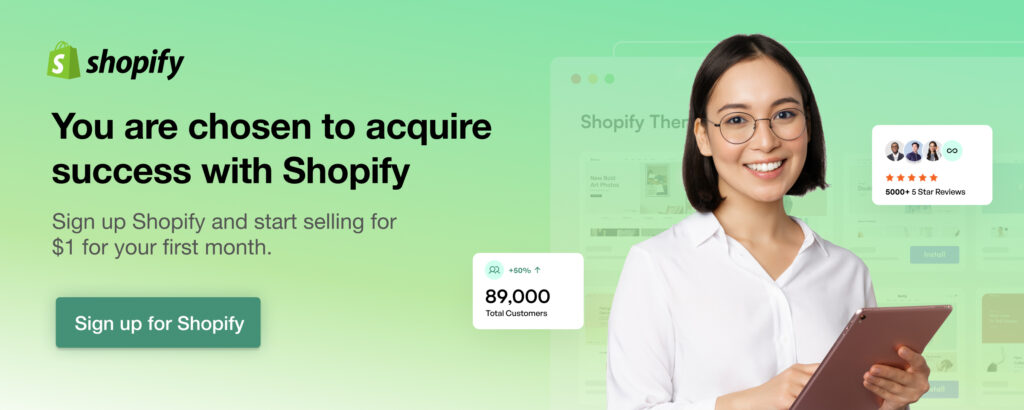
A Review of Top 5 Best Shopify Page Builders
1. Foxify: Smart Page Builder
Price: free plan available, paid plan starts from $19/month
Rating: 5.0/5.0
Foxify is a rising star amongst Shopify page builders, with its user-friendly one-click editor interface. This page builder can create not only visually stunning but also high-converting pages that help online stores stand out from the crowd, boosting sales and average order value (AOV).
| Foxify: Smart Page Builder | |
| Criterion | Evaluation |
| Template Quality | 80+ (and growing) templates ranging among diverse types and industries. Their designs are stunning, high-converting with persuasive sections, responsive, and ready to use. |
| App UI/UX | With the “Built for Shopify” badge, Foxify is proven to meet the highest UI/UX standards of Shopify. |
| Responsive Layout | All templates and designs are automatically responsive to 4 screen sizes: desktop, laptop, tablet, and mobile. Bonus point: You can customize the page design easily on different screen sizes, optimizing shoppers’ experiences. |
| Flexibility | With 26 sections including hero sections, product, countdown timer, before/ after slider, etc., you can easily add and edit any visual elements. Moreover, the custom section and custom code section are powerful enough to help you build anything. |
| Advanced Features | Foxify has dozens of built-in features and integrated extensions to support you in building and growing sales for your pages. Moreover, its competitive edges are content translation and advanced analytics, which never appeared before in other page builders. The team is dedicated to releasing an upcoming powerful AI tool named Fox Magic to compose text content and (soon to be) page designs in milliseconds. |
If you are wondering how to design your Shopify store to convert better, Foxify is your answer. With an intuitive interface and advanced features, you can launch your pages in minutes and optimize them for conversion continuously.
Especially, if you want to test out Foxify today, we got a big deal for you: 15% lifetime discount for all Foxify plans.
🈹 Install Foxify and redeem this code “FOXECOMXTMXFOXKIT” to get discounted on the pricing plan you want forever.
2. PageFly
Price: free plan available, pay as you go from $24/month
Rating: 4.9/5.0
PageFly is one of the best Shopify page builders as well as the most popular one in the Shopify App Store. It’s appreciated by thousands of merchants due to its standard drag-and-drop editor, advanced SEO tools, and 24/7 support availability. The outstanding feature of PageFly is that they provide Product and Collection assignments that allow users to edit Shopify website pages in bulk, which saves much time and effort.
| PageFly | |
| Criterion | Evaluation |
| Template Quality | With 100+ templates in various styles, no matter which industry you are in, you can surely find a ready-to-apply template for your online store. Each of them is optimized to the details. |
| App UI/UX | PageFly is fully adopted into Shopify’s latest UI – clean and minimal. Moreover, by putting related function buttons close together, PageFly makes it easy for users to navigate and drag-and-drop to design. |
| Responsive Layout | PageFly supports design responsiveness on 4 device sizes (desktop, laptop, tablet, and mobile), in which you can customize the visibility of each element on each device size. |
| Flexibility | With 33 Shopify elements, 29 design elements, and a drag-and-drop editor, you can fully customize your page with PageFly. |
| Advanced Features | PageFly has a huge number of 141 integrations which can help you streamline your business by boosting sales, collecting reviews, tracking orders, email marketing, sustainability, etc. |
If you are the kind of person who prioritizes a product’s reputation, PageFly with 9,000+ reviews in 5+ years of operating is worth considering. PageFly helps you build effective pages with an optimized interface and top-notch live chat support.
3. EComposer
Price: free plan available, paid plan from $19/month
Rating: 5.0/5.0
EComposer can be considered the most beginner-friendly Shopify page builder. It offers various layouts and elements that users can add with a drag-and-drop editor. Whether you are a newbie or an expert in Shopify, you will certainly benefit from it.
| EComposer | |
| Criterion | Evaluation |
| Template Quality | EComposer has not only an impressive number of 300+ templates and 260+ sections but also a high-quality standard for each. |
| App UI/UX | EComposer follows Shopify’s standard UI and sets up step-by-step checklists to guide users through the onboarding and the page-building process. |
| Responsive Layout | Although EComposer only supports 3-device preview mode, all of its elements can be configured for visibility independently. |
| Flexibility | With 85 elements in 5 categories and 18 presets for section layout, thousands of designs can be generated by you. |
| Advanced Features | Some advanced features of EComposer are page analytics, auto-save revision, section builder, and the upcoming AI content generator. |
EComposer is best suited for Shopify newbies who want to build a store from scratch without using any code. Given their all-day live chat support and weekly updated templates library, you can set up your very first online store while running on minimal resources.
4. Beae
Price: free plan available, paid plan from $11.1/month
Rating: 5.0/5.0
Beae’s goal is to provide the easiest Shopify page builder at the most affordable price for any Shopify merchant regardless of their size or expertise. To realize that, Beae has a competitive pricing strategy with a giant template library and a super fast and easy onboarding process.
| Beae | |
| Criterion | Evaluation |
| Template Quality | 200+ templates in various types, industries, layouts, styles, colors, etc. However, many of them are not polished to the details with frequent existing text, image, and layout errors. |
| App UI & UX | Despite following the old Shopify UI, Beae’s dashboard and editor are still clean and easy to use with clear instructions when you start exploring the app. Moreover, its editor has 2 interesting options of dark mode and safe mode (in which the builder won’t load unnecessary codes from the theme), which will comfort and secure users better. |
| Responsive Layout | Beae provides a 3-device preview mode with visibility customizability on each device. More than that, Beae also notices users when their design elements may not work well in terms of SEO on different devices. |
| Flexibility | Beae has 39 different elements to build pages. You can usually customize content, style, and advanced settings at each element to fit with Shopify store design intention. |
| Advanced Features | The most impactful feature of Beae is its built-in SEO in the page editor. Users can check and optimize its SEO factors including text, image, meta description, ID, etc based on Beae’s warning. |
Beae is an ideal choice for start-ups seeking a premade feature-rich Shopify page builder at a low cost.
5. Veda
Price: free plan available, paid plan from $19/month
Rating: 5.0/5.0
Veda is not just a page builder! It can be considered a sales booster as well with its multiple built-in marketing tools.
| Veda | |
| Criterion | Evaluation |
| Template Quality | Veda offers 300+ templates that strongly focus on holidays and sales occasions. They differ from others’ templates by their built-in special effects, transitions, and animation. |
| App UI/UX | Veda doesn’t follow the Shopify standard UI. They choose a different style – cleaner and brighter but might be confusing with lots of buttons and options arranged closely. |
| Responsive Layout | Here we have a 3-device preview mode for responsiveness. Because of their advanced effects, templates built by Veda will take longer to load on mobile devices compared to others. |
| Flexibility | Veda is powerful in crafting any Shopify store design you want. However, it’s a bit complicated since you have too many options to customize your page from basic elements like text, image, video, etc. to advanced elements including animation, cursor display, effect, etc. |
| Advanced Features | Beside special effects, Veda’s most noticeable features are built-in CRO add-ons including Buy More Save More, Bundle Discount, Mini Cart Drawer, Fake Review Widget, etc. |
Veda is the perfect answer to the question of how to design your Shopify store for sales seasons and holiday events. With top-performing sales templates and effects and lots of CRO add-ons, your online store may see a huge growth in sales after using this Shopify page builder.
Now’s Your Time to Choose
With any page builder, one size does not fit all. You’ll want to examine which option best aligns with your design requirements and goals. Factors like design complexity, budget, and collaboration needs all play a role.
In the end, having the right page-building tool is pivotal for translating your creative visions into attractive, polished storefronts. May this overview empower you to make a selection tailored exactly to your needs and propel your Shopify store design capabilities.